5 simple steps to protect your personal information online
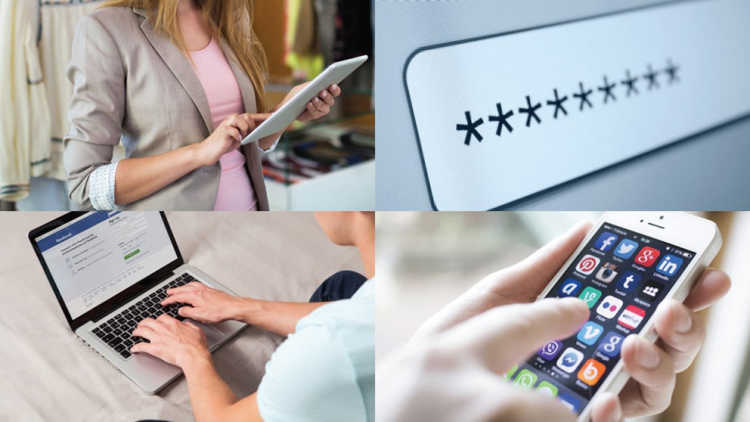
Protecting your personal and professional information in an online and mobile world is really no different than protecting your house and vehicles. Security can be as simple as locking the doors, or as elaborate as monitoring and alarm systems.
The first step is a mindset that identifies the exposure, risk and management of your information whenever it’s requested.
1. Stop giving away your personal information
Step one is easy. Stop giving it away. A common and effective way to get people’s information is to simply ask for it, whether buying at a retail cashier, joining an online group or through a phishing email. Because we are polite or in a hurry to get to the objective, we often just give it up.
“Protecting yourself from data or identity theft doesn’t have to be complicated.”
Be suspicious of unsolicited e-mails that have a “sense of urgency” and warn that your accounts will be closed or your access limited if you don’t reply.
You can say no – especially if it’s hard to see how the service or transaction requires the information. I don’t need to share my full address to buy a pair of pants. And don’t share or provide your confidential information using email or over the phone (unless you initiated the call).
2. Check your mobile app permissions
Mobile apps also have implications for personal data. Many force you to accept certain permissions (access to contacts, photos, GPS location, etc.) to download the app. In many cases, the permissions have nothing to do with the app’s functionality.
It’s a good idea to go to the permissions settings for each app after you’ve downloaded it and opt out of any you’re uncomfortable with. Do this with new apps and for any you already have.
3. Review your security and privacy settings
While we’re talking mobile, make sure your smartphone locks automatically when not in use. If you lose your phone, anyone who finds it shouldn’t be able to gain access. Many new smartphones have fingerprint authentication, which is better than a simple passcode or swipe pattern.
If possible, configure “Find my phone” to locate your phone if it is lost or stolen.
Each social media platform has a privacy and security policy. If you’re going to use social media, you should know what is being collected and shared. If you use Facebook extensively, take the time to review and understand the privacy settings to make sure you’re comfortable. It is a powerful data collection machine.
Here are 5 tips for checking and adjusting privacy settings.
4. Use passphrases
The Internet of Things (IoT) is upon us and computing technologies are imbedded in household appliances and systems, alarms and controls, and various home automations such as lighting. Stories about connected baby monitors, thermostats and security cameras being hacked are concerning.
Do the following to improve IoT security: change the router’s factory default password immediately, ensuring it’s a passphrase; update firmware on a regular basis; and if the device must be directly accessible over the Internet, segment it into its own network and restrict access.
Protecting yourself from data or identity theft doesn’t have to be complicated. But it is something we all need to address in an increasingly connected and digital world.
5. Use Antivirus software and install the latest software patches
There is a potential for contracting a computer virus or other type of malware. This can cause damage to your computer, provide access to your confidential information or even cause a ransomware attack. Criminals look for vulnerabilities within software. It’s important to install software updates (patches) when made available by the vendors.
The Office of the Privacy Commission of Canada is a great resource for the most current best practices on protecting your personal information online.

As technology use on the farm grows , digital information also increases, heightening the need to protect that valuable information.