- Online Services
- Online Loan Renewal
Renew your loan in Online Services
When it’s time to renew your FCC loan, complete the process in Online Services. It’s easy! Save time and paperwork, see who has signed and who hasn’t and access your document when it’s convenient for you.
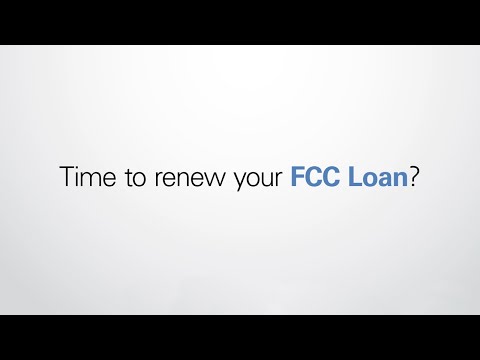
Renew in 4 simple steps
Sign in to Online Services and click Renew.
Select one of the Loan Renewal Term Options.
Read and acknowledge the terms and conditions.
Sign and submit the offer.*
*All other parties must also accept and sign the offer. Guarantors will be notified and must also sign the offer.
Looking for more details on the online loan renewal process? Download our tutorial.
